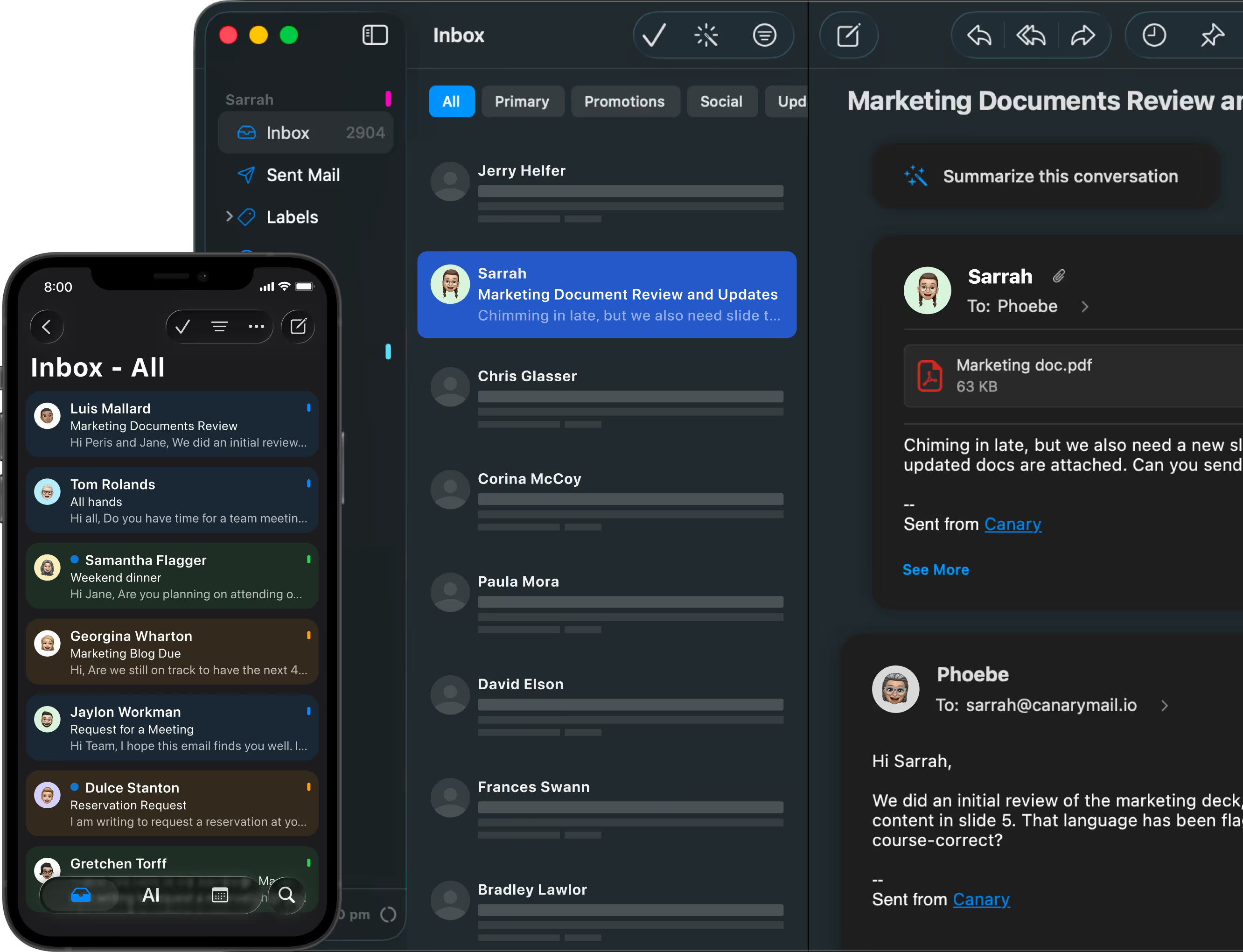
Features
Canary Mail offers encryption, HIPAA compliance, phishing protection, and tracker blocking for true inbox privacy.
Trusted by 1,000,000+ users around the world.


.svg)




.svg)




.svg)




.svg)


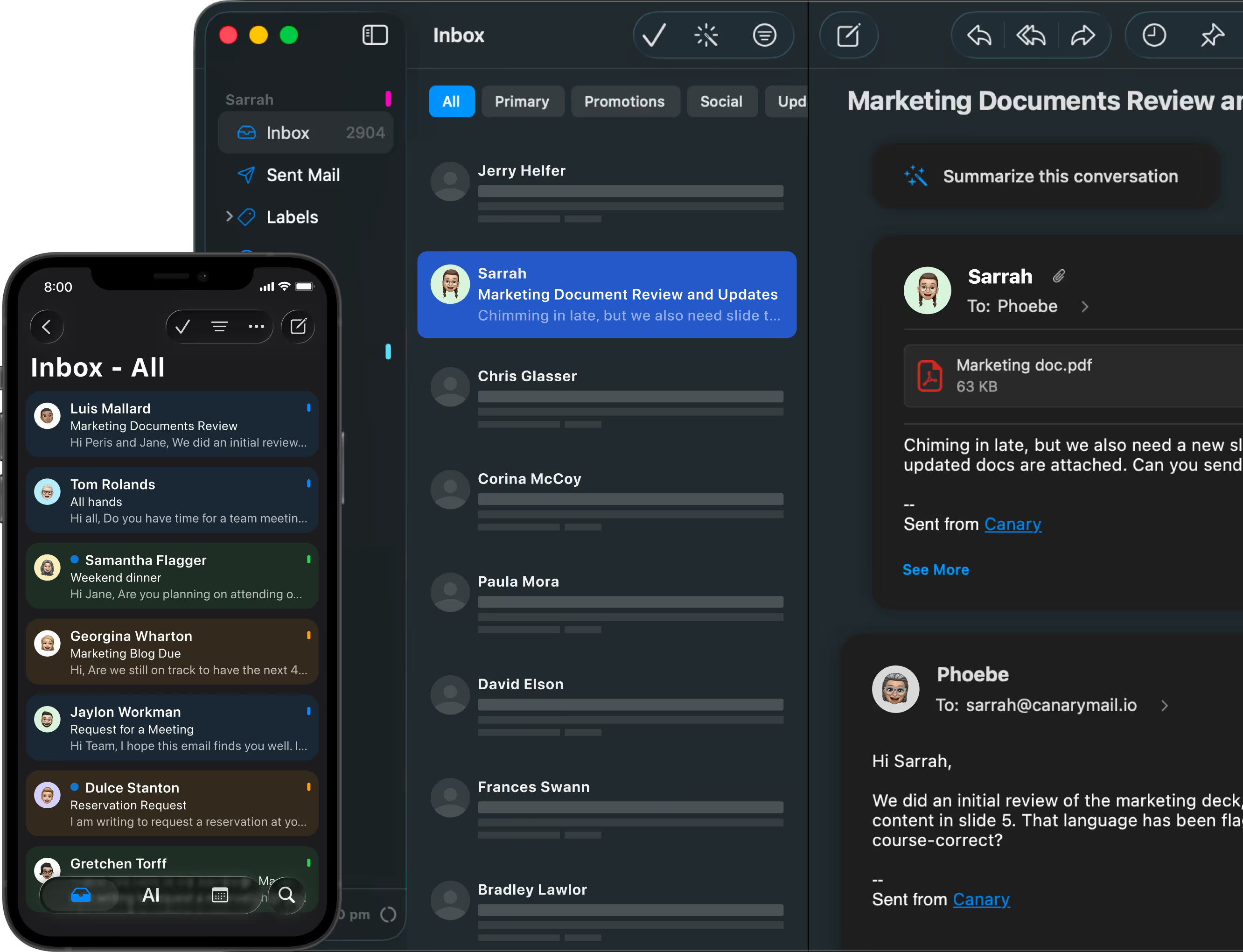
Canary Mail offers encryption, HIPAA compliance, phishing protection, and tracker blocking for true inbox privacy.
Trusted by 1,000,000+ users around the world.


.svg)




.svg)




.svg)




.svg)


Encryption should protect, not complicate. Canary Mail makes it seamless.
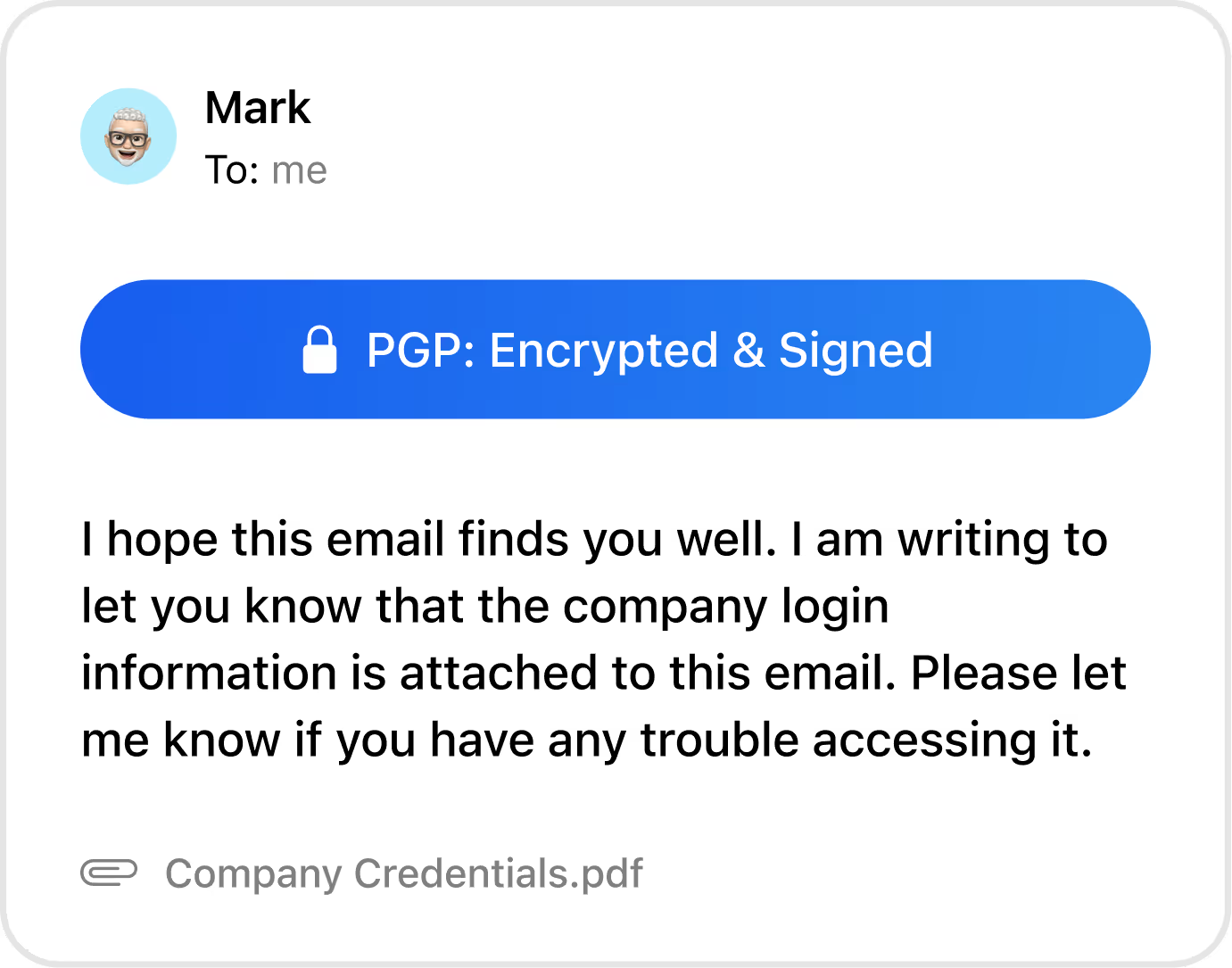
A solid email app with excellent encryption and unique productivity features.
— TechRadar
Invisible pixels in marketing emails reveal when and where you opened a message. Canary Mail blocks them by default.
Phishing emails look more convincing than ever. Canary Mail protects you before you click.
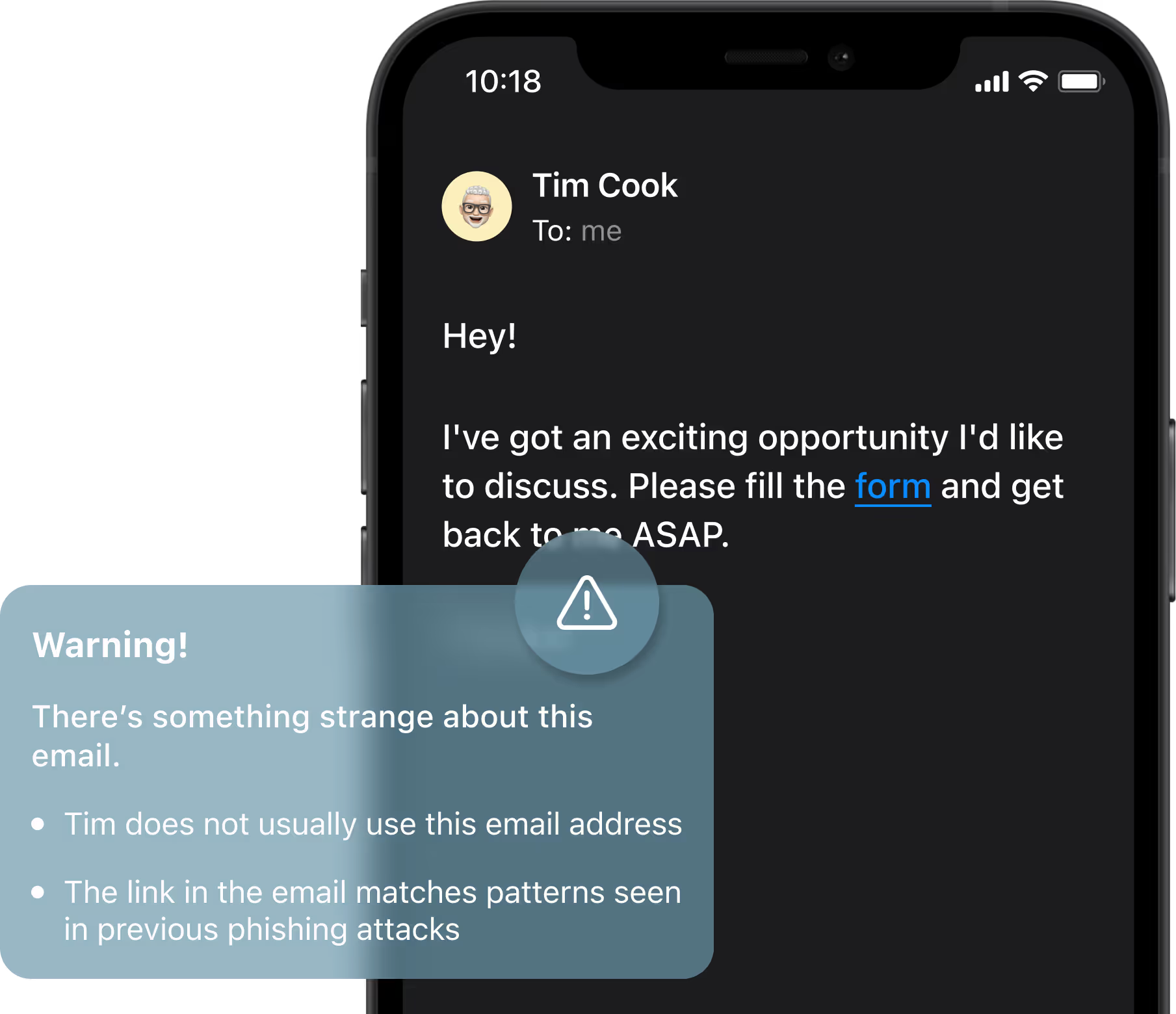
Sometimes, you need extra protection. SecureSend makes confidential communication foolproof.
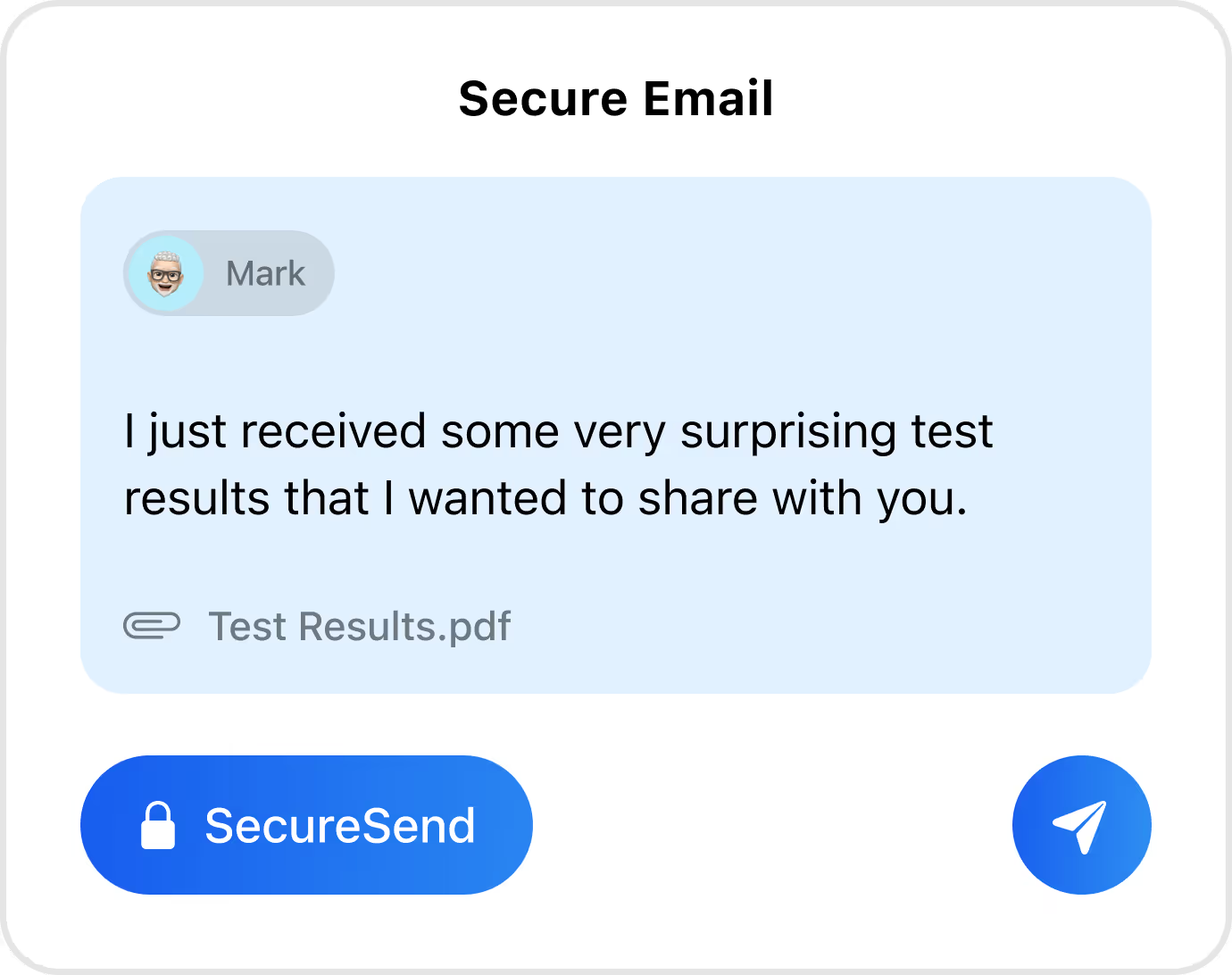
Healthcare professionals can’t compromise on security. With Canary Mail, they don’t have to.
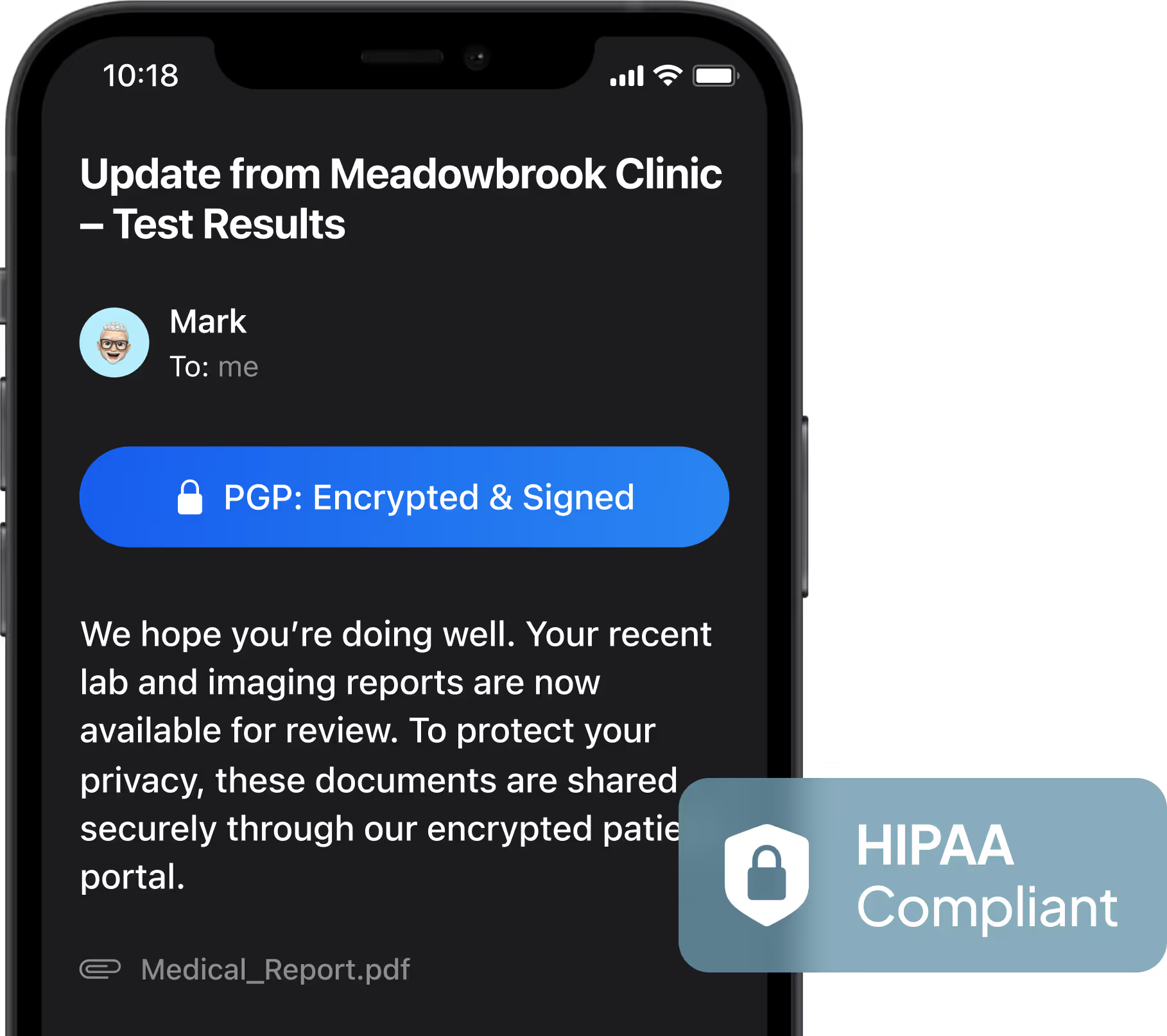
Finally, a HIPAA-compliant app easy enough for every staff member.
— Healthcare IT Reviewer
Doctors share test results and patient updates through Canary Mail’s automatic HIPAA-compliant encryption, keeping sensitive data secure and legal risks minimized.
Executives protect strategic discussions, M&A talks, and financial reports with automatic end-to-end encryption and phishing protection.
Canary Mail provides a safe channel for confidential sources, even in high-risk environments.
Everyday users protect themselves from phishing scams and unwanted trackers without needing technical knowledge.
Growing teams use Canary Mail to keep communications secure while scaling operations without IT overhead.
No. Encryption works right away with zero configuration. You can send secure emails without even thinking about it. Advanced options exist for experts, but most users enjoy instant privacy.
Yes. Canary Mail blocks common email trackers, including invisible pixels. This prevents senders from collecting data about when you read messages, your location, or your device.
Yes. Canary Mail’s security framework supports HIPAA compliance, making it safe for healthcare providers to communicate patient information securely.
Yes. SecureSend allows you to send protected emails outside of Canary Mail. Recipients can open them securely with a password, ensuring privacy even across platforms.
Yes. Canary Mail continuously scans for suspicious links, spoofed domains, and fraud attempts. Alerts appear instantly, reducing the chance of mistakes.
Yes. Canary Mail supports encryption across Gmail, Outlook, iCloud, and most IMAP accounts. No matter what provider you use, your data remains private.