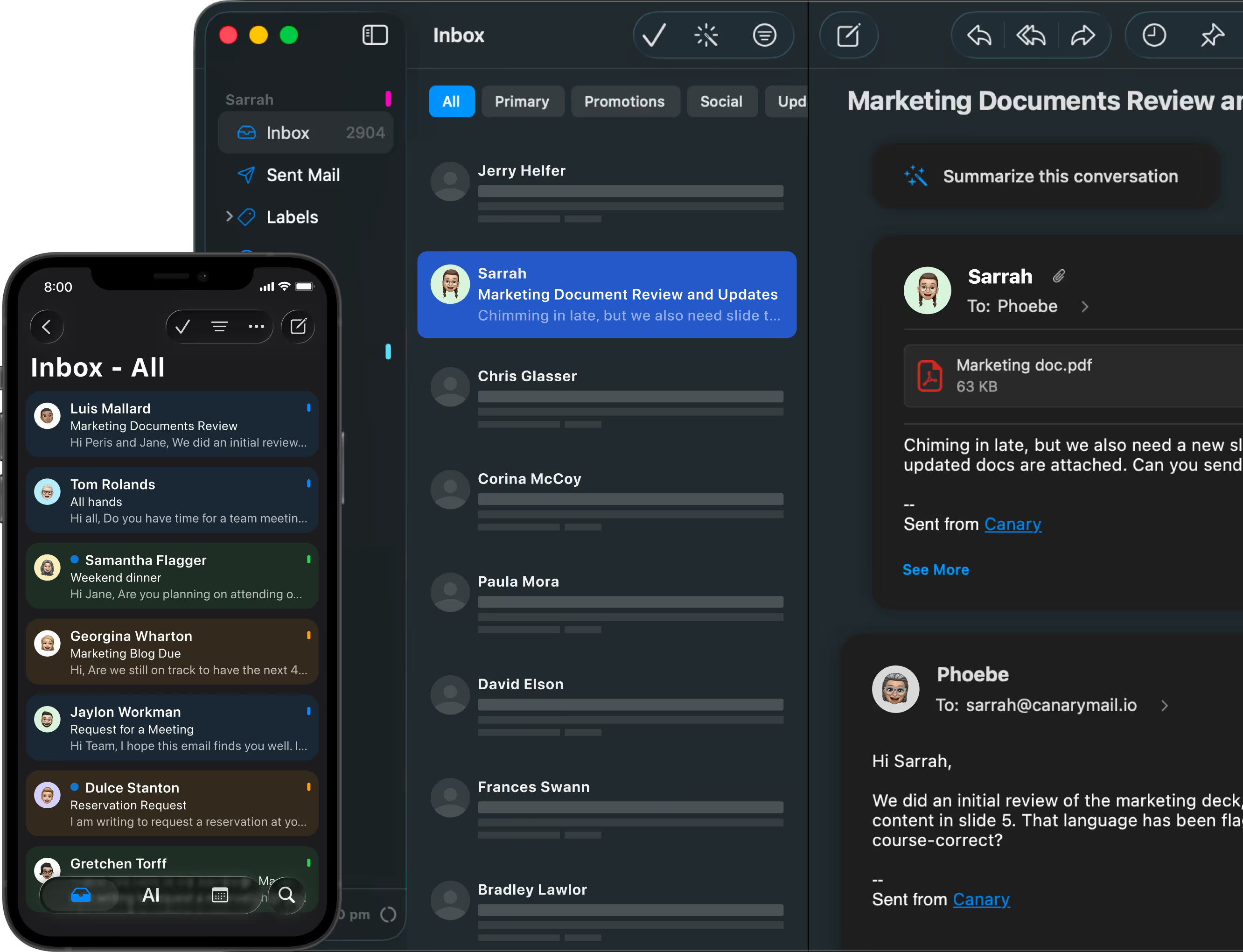
Features
Boost productivity with Canary Mail AI - smart drafts, summaries, and natural search across accounts with built-in privacy.
Trusted by 1,000,000+ users around the world.


.svg)




.svg)




.svg)




.svg)


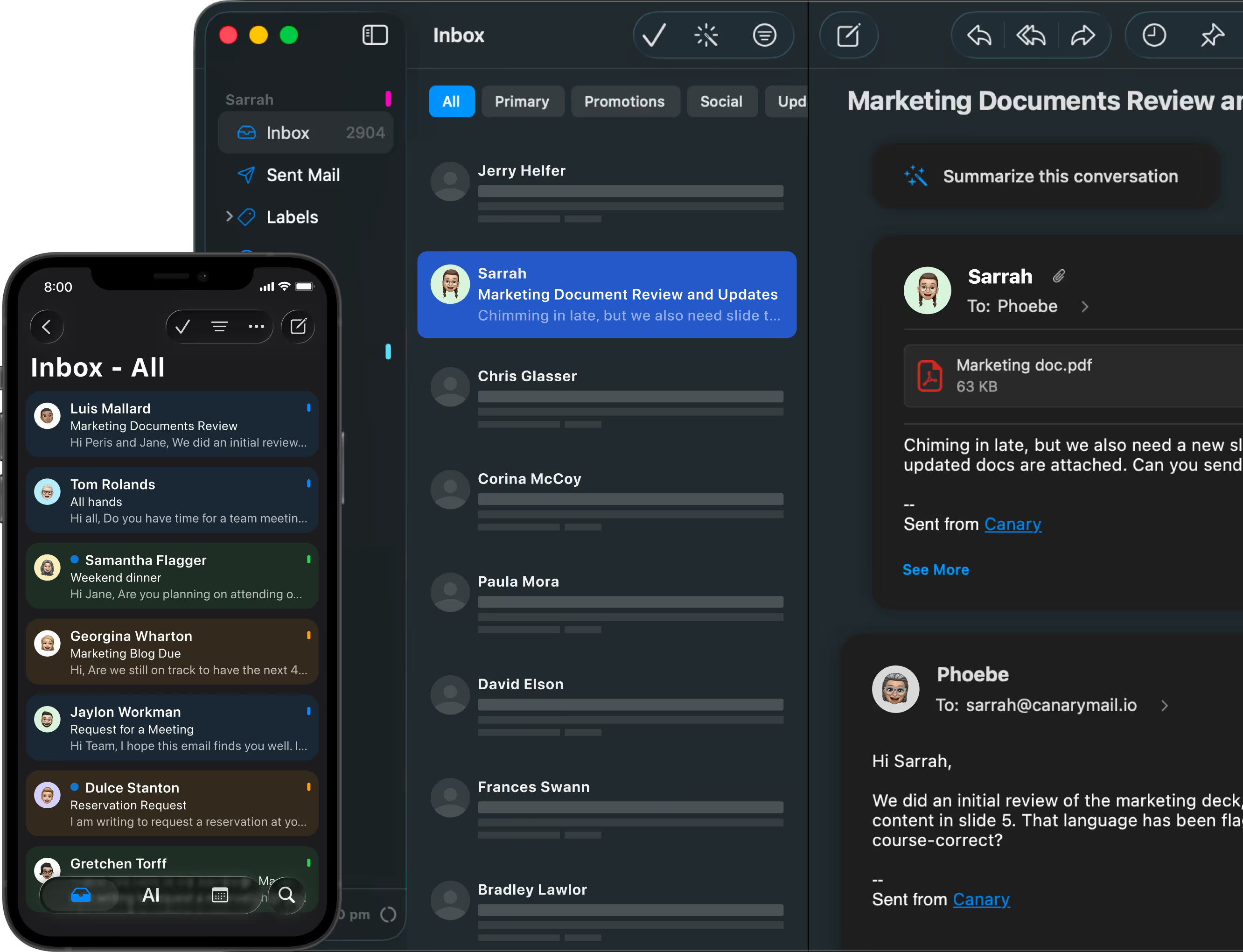
Boost productivity with Canary Mail AI - smart drafts, summaries, and natural search across accounts with built-in privacy.
Trusted by 1,000,000+ users around the world.


.svg)




.svg)




.svg)




.svg)


Drafting professional emails shouldn’t take half your morning. With AI Copilot, Canary Mail does the heavy lifting.

AI Copilot saves me 30 minutes every morning. It’s like having a personal assistant in my inbox.
— App Store Reviewer
A 40-reply thread shouldn’t waste 40 minutes of your time. With AI Summaries, catch up instantly after meetings or time off.
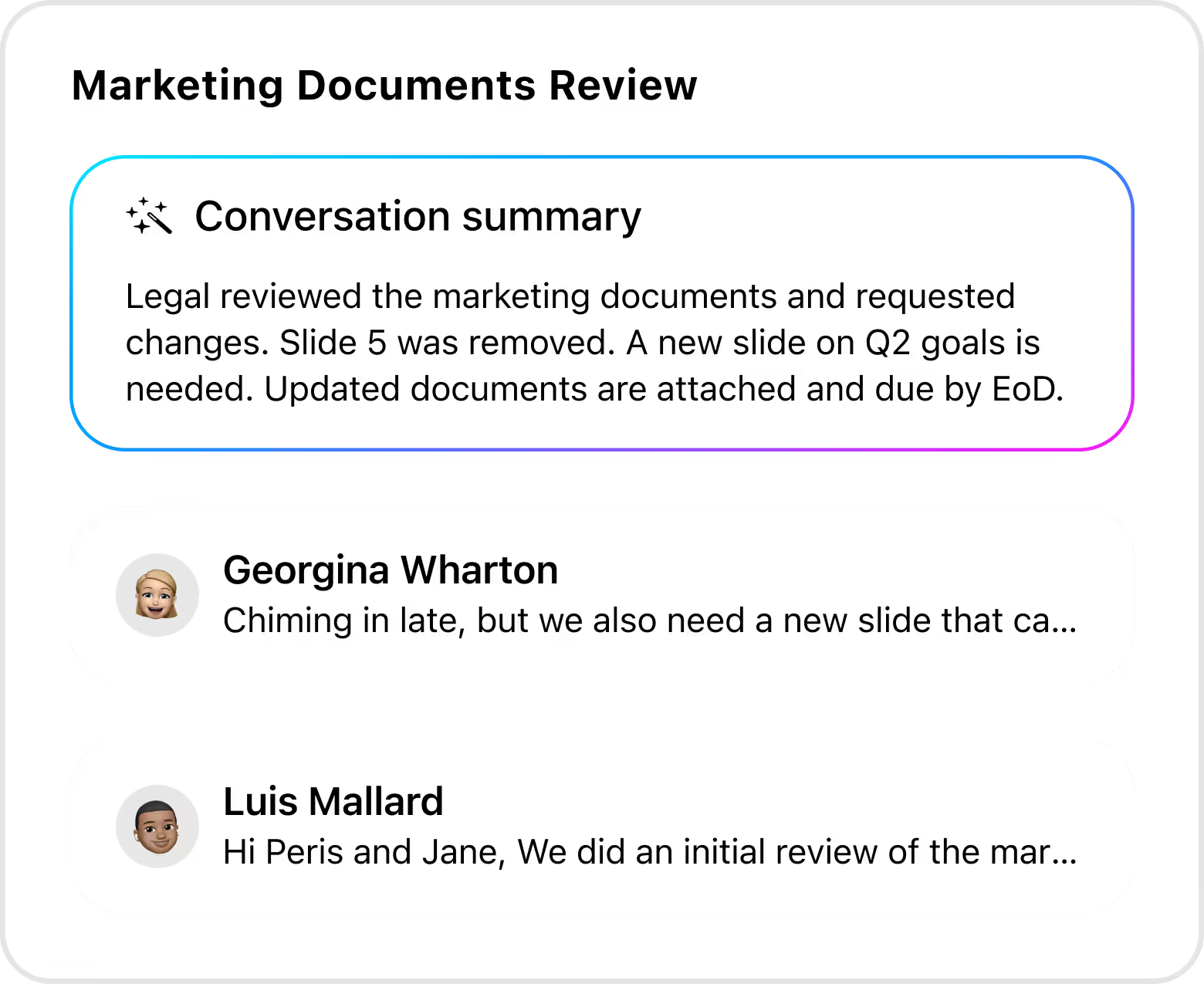
The AI is phenomenal! Canary Mail triages my inbox and summarizes emails instantly.
— G2 Reviewer
Searching through multiple accounts can feel impossible. Canary Mail’s AI-powered search works like a conversation.
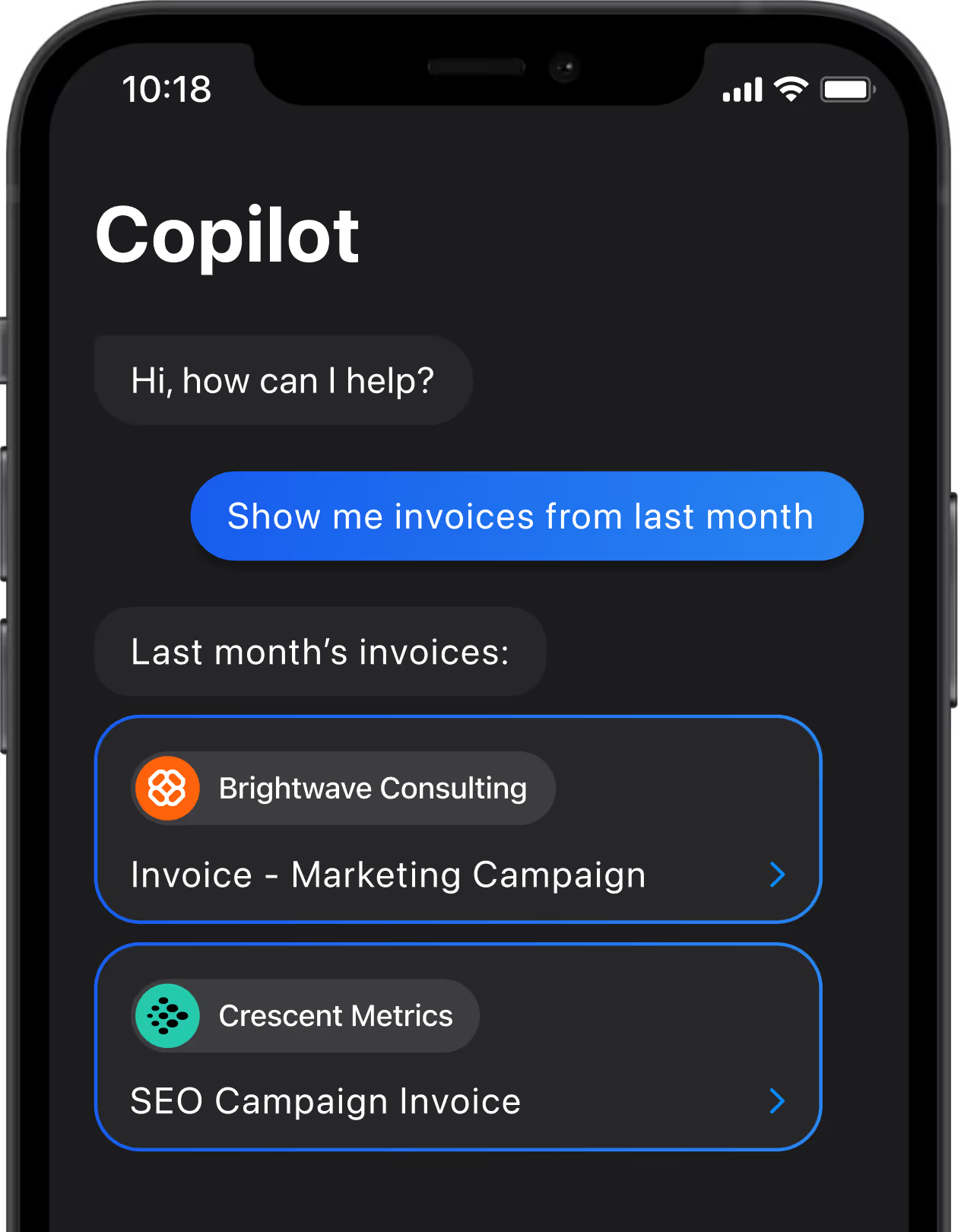
With AI Triage, Canary Mail automatically prioritizes what matters.
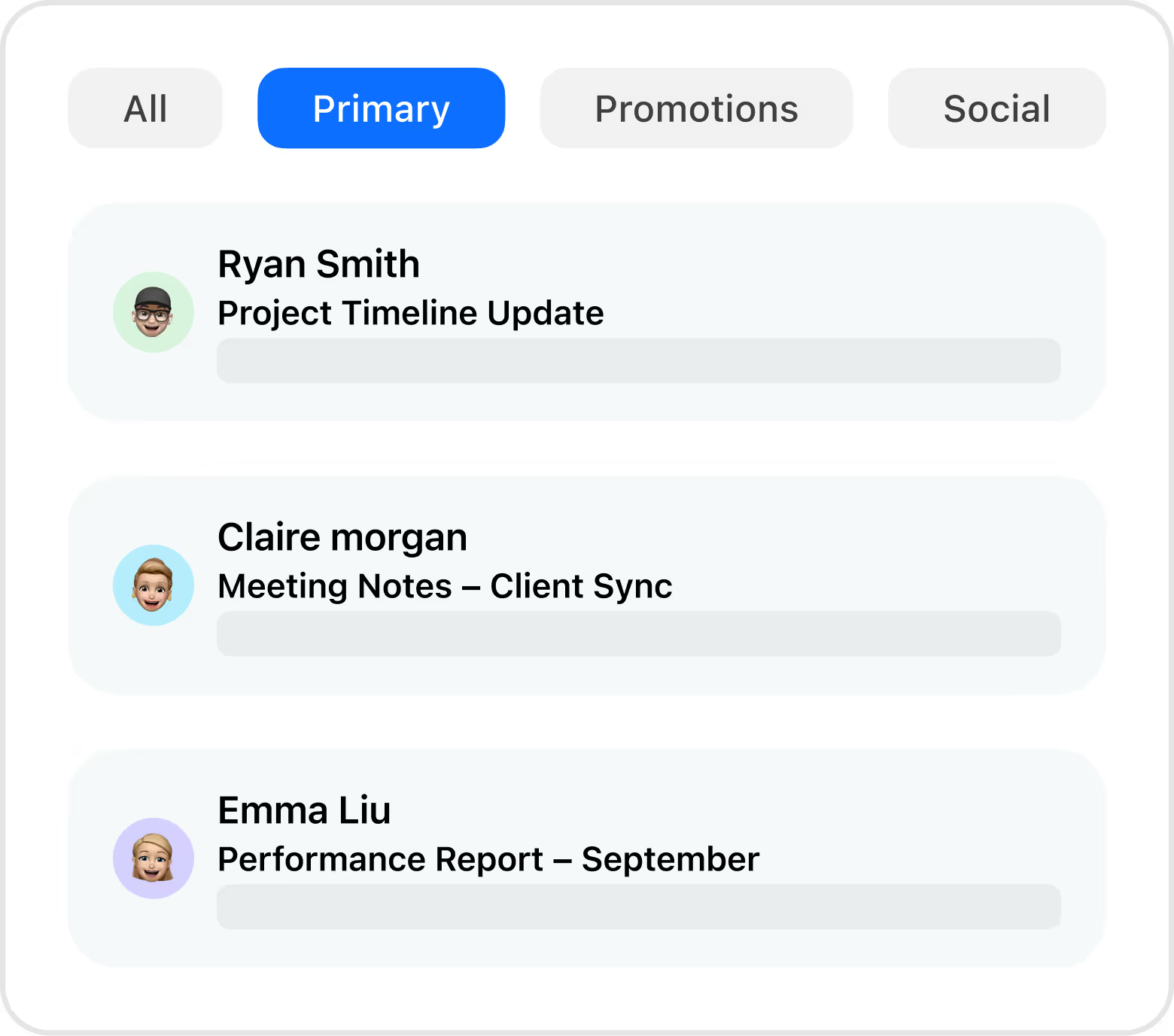
Instead of reading every candidate thread, use AI Summary to review summaries. Drafts help maintain a professional tone across outreach emails.
Multiple clients? Use AI Copilot to manage repetitive updates with tone adjustments. Natural search finds the right invoice or file instantly.
Draft clear, polite, and faster, consistent replies. Summaries ensure no customer request slips through.
Review summaries before meetings. AI Triage clears away the noise so you can focus on decisions.
Use AI Copilot to refine tone and save time for submissions, outreach or collaborations.
Yes. From short, casual replies to detailed professional responses, Copilot adapts to the context. It drafts a foundation you can tweak, saving you time without removing your personal voice.
Absolutely. You can switch tone with a single click from concise and professional to friendly and casual. This ensures every message matches the recipient and context.
No. Canary Mail operates on a zero-access model. Your data isn’t read or stored by the company. The AI works securely, ensuring your messages stay yours alone.
Yes. All AI tools are optional. You can toggle them on or off anytime. Many users start with summaries and gradually adopt drafts and triage.
Yes. Canary Mail AI spans all connected accounts. Whether it’s Gmail, Outlook, or iCloud, you get summaries, drafts, and search results everywhere.
It eliminates repetitive work: drafting similar replies, summarizing chains, and organizing inboxes. That means professionals spend less time managing communication and more time making impactful decisions.